Ini adalah tutorial untuk buat flash theme untuk handphone sony ericsson anda.
Sape-sape yg nak korang punye menu theme gerak2 tu leh la try nih.
Anda mestilah menentukan saiz resolusi hp anda terlebih dahulu sebelum mendownload dan menginstallkan di telefon anda.
sebarang kerosakan adalah tanggungan anda sendiri.
saye dah mencube dan ianya berkesan keatas hp sony W660i saye.
TQ.Sape-sape yg nak korang punye menu theme gerak2 tu leh la try nih.
Anda mestilah menentukan saiz resolusi hp anda terlebih dahulu sebelum mendownload dan menginstallkan di telefon anda.
sebarang kerosakan adalah tanggungan anda sendiri.
saye dah mencube dan ianya berkesan keatas hp sony W660i saye.
Let's Start!
Step 1: Download XS++ Here
Put all the files in a folder named "XS++"
Step 2: Download the theme files. For sample theme file; Click Here
Put the theme file in one folder.
Step 3: Download the USB Flash Drive Here
 Step 6: Click the "FSX"
Step 6: Click the "FSX"
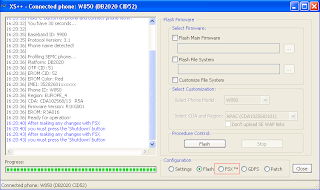
Step 9: Click on "Shutdown", unplug the phone and close XS++.
Step 11: switch on your handphone and select ur new theme..
hope it work. :)
CLICK FOR MORE FLASH THEMES
Step 1: Download XS++ Here
Put all the files in a folder named "XS++"
Step 2: Download the theme files. For sample theme file; Click Here
Put the theme file in one folder.
Step 3: Download the USB Flash Drive Here
Step 4: Shut of the phone, Hold down "C"-button and connect the USB cable while holding down "C". Now Windows Update should appear (If you don't already have the driver installed) Choose Advanced installation and include the Unpacked USBFlash folder. This should install the driver. When the driver is succesfully installed remove the phone from the USB.
Step 5: Start XS++ and click the "Connect"-button. You have 30 Seconds to shut off the phone-hold down the "C"-button and connect the phone to the USB Cable. XS++ should now connect to the phone and when ready say "Ready for operation!"

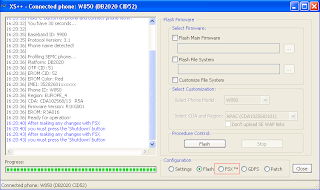
Step 7: Click "Start FSX". This will take several minutes.
Step 8: Now it's time to move the files into the phone system! First goto: tpa\preset\system\desktop\flash
Drag & Drop the *.SWF file TO THE DIRECTORY that u have download before.
ex. anytheme.swf put into the directory..
Drag & Drop the *.SWF file TO THE DIRECTORY that u have download before.
ex. anytheme.swf put into the directory..
Step 9: Click on "Shutdown", unplug the phone and close XS++.
Step 10: Start the phone (if the phone cant start, simply take out the batery from the phone) and connect it to the USB again and choose "File Transfer" When everything is set up copy the theme files ex. anythme.thm or *.thm and then transfer to the Themes folder on the phone. Unplug the phone.
Step 11: switch on your handphone and select ur new theme..
hope it work. :)
CLICK FOR MORE FLASH THEMES



No comments:
Post a Comment